School Inventory Management System
Managing stock in schools can be overwhelming, especially with the wide range of supplies, furniture, and consumables used daily. CAMPUSDEAN’s Inventory Management System is designed to automate and streamline inventory operations in educational institutions, ensuring optimal resource use and accurate record-keeping.
What is an Inventory Management System?
An inventory management system is software that helps schools track their inventory, generate purchase orders, maintain vendor details, and organize billing. It prevents overstocking and outages by providing real-time data and efficient stock monitoring.
Why Use Inventory Management Software for Schools?
Track Purchases & Bills: Maintain detailed records of every purchase, along with bill copies and vendor names.
Efficient Stock Management: Monitor stock levels of stationery, furniture, and general school supplies.
Avoid Overstock & Shortages: Automatically alerts when stock levels fall below minimum or exceed maximum.
Vendor Management: Store vendor contact details, purchase history, and feedback for quick replacements or follow-ups.
Reduce Waste & Expenses: Identify misuse or overuse of resources to reduce unnecessary expenditure.
Search & Retrieve: Easily locate order history, stock status, and bills from a central dashboard.
No Staff Dependency: Ensures continuity of inventory tracking even if the designated staff is on leave.
Automated Reordering: Set reorder levels and automate supply orders with vendor-specific preferences.
Damage Replacement Tracking: Keep records of faulty or damaged goods and their replacement status.
User-Friendly Interface: Simple dashboard usable by admin staff, teachers, or purchase departments.
Features of Inventory Management System for Schools
- Place Purchase Orders – Easily generate and manage supply orders.
- Store Stock Records – Maintain accurate data of items in and out of inventory.
- Item-wise Stock Tracking – Monitor availability of each item category.
- Vendor Management – Keep vendor names, contact details, and purchase history.
- Purchase Order Archiving – Save and retrieve previous purchase orders instantly.
- Track Stock Outward – Log items issued from inventory for accountability.
- Receive Goods Log – Make notes of delivered items and delivery status.
- Create & Add New Items – Add new categories or items to the inventory database.
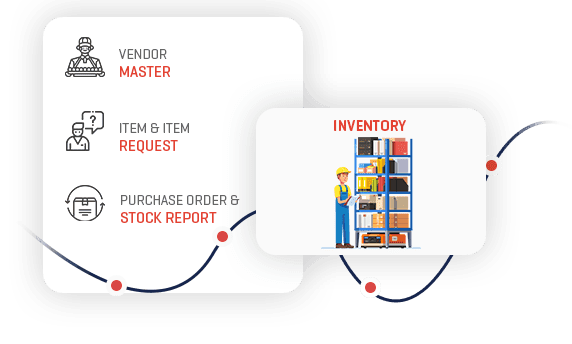
By integrating the CAMPUSDEAN inventory management system, schools and colleges can ensure complete transparency, save costs, and manage resources efficiently—all from a single window.
Get in touch to schedule a free demo and simplify your school inventory management today!
